Achieve Seamless Business Cash Flow by Sending Invoice Confidently


Effortless Management
Send invoices with a few clicks for quicker and more precise billing.

Digital Payments
Give your customers peace of mind and convenience through digital payment options.

Professional and Trustworthy
Build customer trust in your business by delivering valid invoices.

How to Send an Invoice
1
Click “Invoice” feature in the “Business” menu.
2
Click “+ New Invoice.”
3
Set the Invoice Date and Due Date.
4
Select the Customer and Products to bill.
5
Click “Confirm Products” and “Send Invoice.”
Other features

Ingredients
Manage manually or track automatically, ensure raw material synchronization is easy.
Learn more

Labamu Desktop
Experience easy access anytime. Just open your browser and log in with your email.
Learn more

Quotation
Attract customers to return and engage in transactions by offering various promotions.
Learn more

Order Management
Speed up and enhance the accuracy of the ordering process to boost customer satisfaction.
Learn more

Ledger
Track your business debts and credits accurately to maintain cash flow smoothly.
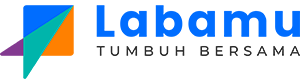
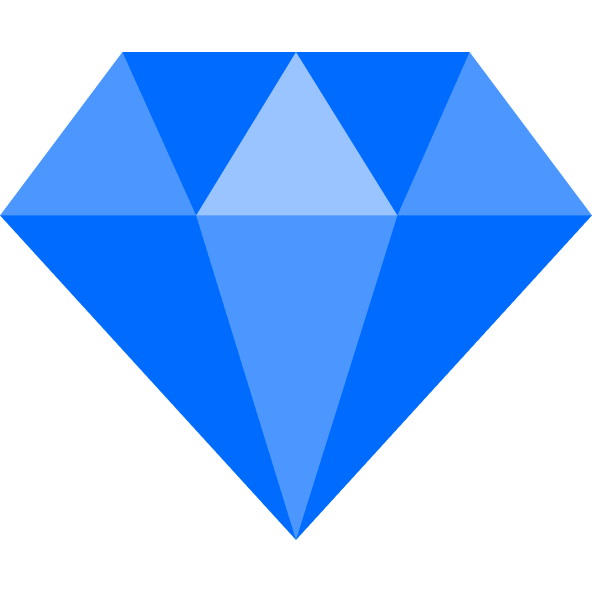
.webp)



