Make It Easy for Customers, Order and Pay from the Palm of Their Hand


Share QR Menu
Set up a Digital Menu for customers with ease. Simply print this QR Menu at your business or share it on your social media.

Direct Orders Through the QR Menu
Your customers can place orders straight from the QR Menu or the integrated microsite. The process is quicker and more practical.

Easy Order Handling
Instant synchronization between incoming orders at the register and preparations in the kitchen, making order management more efficient.

Steps to Create a QR Menu
1
Go to the "Manage" menu, then select "Online Menu."
2
Click "Download QR Menu."
3
Print the QR Menu and display it in your store;
4
or share the QR Menu on your social media.
Other features

Ingredients
Manage manually or track automatically, ensure raw material synchronization is easy.
Learn more

Labamu Desktop
Experience easy access anytime. Just open your browser and log in with your email.
Learn more

Quotation
Attract customers to return and engage in transactions by offering various promotions.
Learn more

Invoice
Achieve seamless business cash flow with the availability of deposit and installment choices.
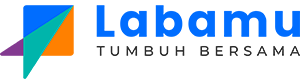
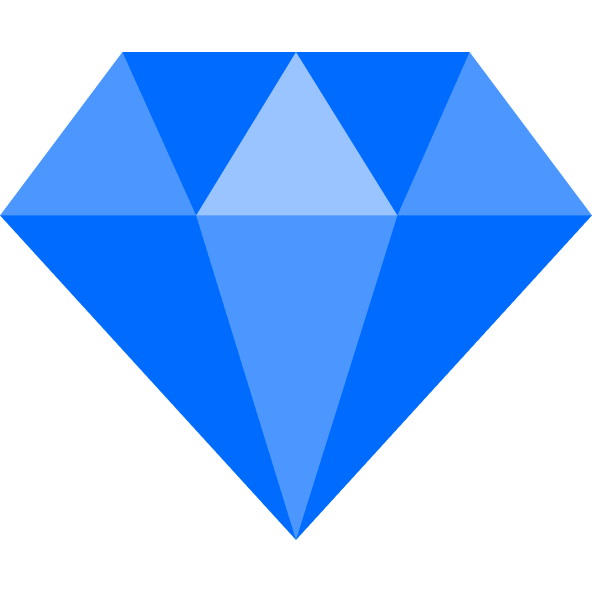
.webp)



