

Various Payment Methods
Enjoy secure and hassle-free transactions with diverse payment methods. Choose between cash, bank transfer, QRIS, e-wallet, or credit card.

Synchronization with the Kitchen
Orders placed at the cashier are instantly synced with the kitchen. This ensures quick processing, precise orders, and improved customer satisfaction.

Integration with Reports
With our integrated digital cashier system, sales and inventory management are automatically recorded in reports.
Your User-Friendly POS App That's Perfect for Every Business Type

How to Use POS Cashier
1
Click on the "Cashier" feature in the "Business" menu.
2
Click "Open Store Now" if your store is still closed.
3
Click "+ New Transaction" and select a product.
4
Click "View Order" and "Continue to Payment."
5
Choose the payment method and click "Accept Payment."
Other features

Ingredients
Manage manually or track automatically, ensure raw material synchronization is easy.
Learn more

Labamu Desktop
Experience easy access anytime. Just open your browser and log in with your email.
Learn more

Quotation
Attract customers to return and engage in transactions by offering various promotions.
Learn more

Invoice
Achieve seamless business cash flow with the availability of deposit and installment choices.
Learn more

Order Management
Speed up and enhance the accuracy of the ordering process to boost customer satisfaction.
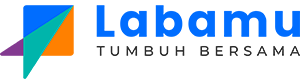
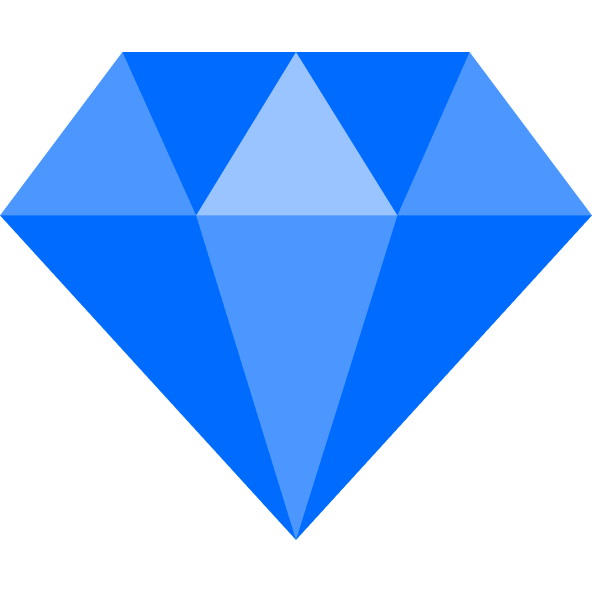
.webp)



