Ledger
Manage customer accounts payable neatly in one application.
With the Accounts Payable Book feature from Labamu, you can record all accounts payable and receivable transactions clearly and in a structured manner, so that your business cash flow remains smooth and controlled.
Ensure Smooth Cash Flow with Clearly Recorded Accounts Receivable


Customizable
Determine receivables based on the products in your store or the nominal amount you provide.

Various Payment Methods
Accept payments with various payment options (QRIS, bank transfer, or cash).

Integration with WhatsApp
You can remind your customers to pay their debts via WhatsApp from Labamu.

How to Manage Customer Debt
1
Open the “Debt Book” feature.
2
Click “Give Debt” and select customer data.
3
Enter the product or debt amount.
4
If the customer wants to pay his debt, select the customer name.
5
Click “Repay” then “Receive Payment.”
Other Features

Ingredients
Set manually or monitor automatically, making raw material synchronization practical.

Labamu Desktop
Experience easy access at any time. Just open from your browser and log in with your email.

Quotation
Make customers come back and make transactions regularly by offering various promotions.

Invoice
Business cash flow becomes smooth without obstacles by providing deposit and installment options.

Order Management
Make the ordering process faster and more accurate, and customer satisfaction increases.
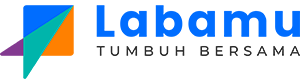
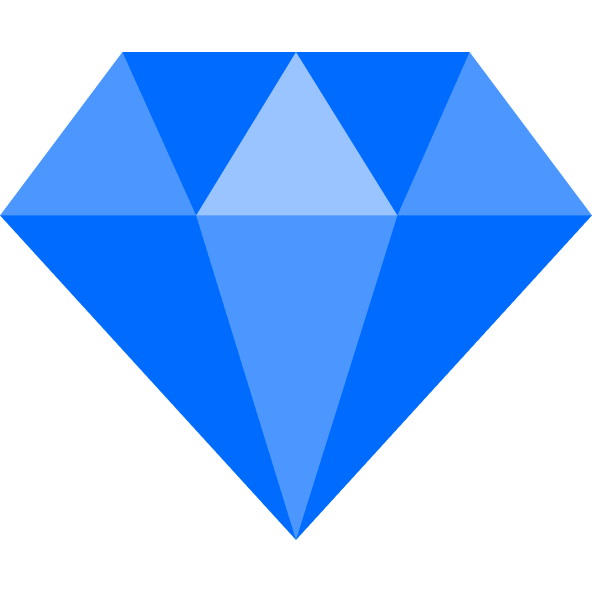
.webp)



