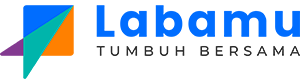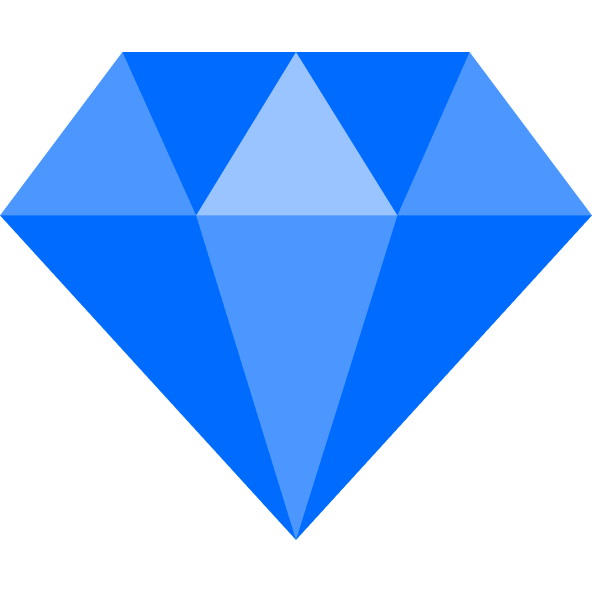Top Up E-Wallet: Definition, Benefits, and How to Do It
February 10, 2025
Share This Article

In today’s digital era, the term "top up e-wallet" has become increasingly popular. As the demand for cashless transactions continues to grow, digital wallets have emerged as an efficient and convenient solution.
Whether for online shopping, paying bills, or making transactions at offline stores, topping up an e-wallet is the first step. Besides being easy, it also offers flexibility with various payment methods—you can do it through banking apps, ATMs, or nearby convenience stores.
What Is E-Wallet Top-Up?
E-wallet top-up is the process of adding funds to a digital wallet. This balance is typically used for electronic transactions, such as shopping, paying bills, or transferring money. You can top up using various methods, including ATMs, mobile banking, or offline at designated convenience stores.
Today, e-wallets have become a preferred payment method in many places, from small street vendors to high-end restaurants. With just a simple QR code scan, transactions can be completed instantly. That’s why keeping a sufficient e-wallet balance is essential to support a modern, cashless lifestyle.
The Benefits of Top-Up E-Wallet
Topping up a digital wallet nowadays offers numerous benefits, especially in terms of financial transactions. Here are some of them:
1. Security Guarantee
The process of topping up a digital wallet requires authentication, such as login details and a PIN, ensuring that the transaction is fully secure. This significantly reduces the risk of misuse or unauthorized transactions.
2. Convenient and Efficient
Top-up allows you to add balance anytime and anywhere. You don’t need to carry a lot of cash for transactions—simply use your smartphone to handle all your transaction needs.
3. Supports Financial Management
E-wallets come with transaction history features, making it easier for you to track your spending. This helps you manage your finances more carefully and stay on top of your budgeting.
4. Hassle-Free Transactions
With a sufficient e-wallet balance, you can make transactions without worrying about running out of cash. Pay bills, purchase electronics, or shop both online and offline—all become incredibly easy and convenient with just one click.
Also read: Here's How to Sell Digital Products, a Must-Know for Beginner Entrepreneurs!
How to Top Up in Different E-Wallets
There are various ways to top up your e-wallet depending on your needs and preferences. Here are the options and the steps to follow:
1. Top Up GoPay
GoPay is one of the popular e-wallet options in Indonesia. Here's how you can easily top up your GoPay balance:
Open the Gojek app on your smartphone.
Select the “Top Up” option on the home screen.
Choose the amount of balance you want to add.
Choose the payment method you prefer, either bank transfer or through a driver partner.
Follow the payment instructions provided in the app. Check your GoPay app to see if the balance has been updated.
langkah-langkahnya:
2. Top Up DANA
For DANA users, top-up can be done easily through various methods, including mobile banking like BCA. Here's how to top up your DANA balance:
Log in to the BCA Mobile app.
Select the "Transfer" menu and choose "Virtual Account."
Enter the DANA virtual account number and the amount to top up.
Confirm the transaction using your PIN. After the payment is successful, the DANA balance will be immediately credited to your account. Check directly in the DANA app to verify.
3. Top Up ShopeePay
Here’s how to top up ShopeePay through an ATM, using BCA ATM as an example:
Insert your ATM card and enter your PIN.
Select the “Transfer” menu, then choose “BCA Virtual Account.”
Enter the ShopeePay virtual account number (which can be found in the ShopeePay app).
Specify the amount you wish to top up.
Follow the instructions until the process is completed, and your ShopeePay balance will be updated.
4. Top Up OVO
Here’s how to top up your OVO wallet via a minimarket like Indomaret:
Open the OVO app and select "Top Up."
Choose the top-up method by selecting "Indomaret" and enter the amount you wish to add to your balance.
Visit the nearest Indomaret store, show the top-up barcode to the cashier, and make the payment. After completing the payment, check your OVO app to confirm if your balance has been successfully topped up.
5. Top Up E-Money Card
Lastly, to top up your card balance for cards like Flazz or Mandiri e-money, you can top up through your banking app based on the card you are using. Generally, the steps to top up an e-money card are as follows:
Enable NFC on your phone.
Place the card on the NFC section of your phone, then open the banking app associated with your card.
Continue by selecting the “Top Up” option and entering the amount you want to add to the card balance.
Confirm the transaction with your PIN, and the balance will be instantly updated on your card.
Also Read: Here's How to Sell Electric Tokens, Easy and Hassle-Free.
Tips for e-wallet users
Although e-wallets offer a lot of convenience, especially for financial activities, it's important not to use them carelessly. Here are some tips to consider if you frequently use an e-wallet for transactions:
Be aware of balance limits.Some e-wallet apps have a maximum balance limit. Make sure you know these rules to avoid any issues during the top-up process.
Check for promos and offers.Many e-wallets offer attractive promos such as cashback for certain types of transactions. You can take advantage of these opportunities to save on expenses.
Watch your spending.The ease of transactions sometimes makes it easy to lose track of your monthly expenses. To avoid overspending, monitor your monthly expenses and keep records if needed.
That's the information about top-up e-wallet for various apps, its benefits, and tips to keep in mind when frequently transacting with digital wallets. For entrepreneurs, the presence of e-wallets certainly offers convenience for transactions with customers.
However, don't forget to monitor your business operations to keep them optimal. To make it easier, take advantage of the Labamu app. With its various features, Labamu ensures your business operations run smoothly. Go ahead, use Labamu!