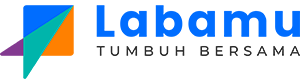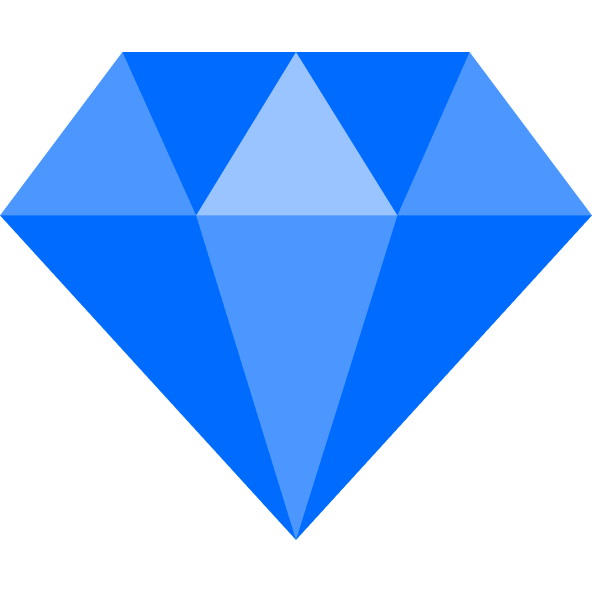Point of Sales: Types, How It Works, and Its Benefits
April 7, 2025
Share This Article

If you run a business that accepts payments, it’s essential to use a system that’s secure and efficient. This helps your operations run smoothly, allows business owners and employees to focus on more important tasks, and ultimately boosts profitability. The solution? Using a Point of Sale (POS) system.
In this article, we’ll explain what a POS system is, explore the benefits of using one, and take a look at the different types of systems available. Let’s dive in!
Apa itu Point of Sales (POS)?
According to Stripe, a point of sale (POS) is a system that combines hardware and software to process payments and record business transactions.
The hardware used typically includes cash registers, card readers, barcode scanners, printers, touchscreens, and more.
Meanwhile, the software includes applications or programs designed to record orders, accept payments, monitor inventory, generate invoices, collect marketing data, manage sales, and create financial reports—depending on the business needs.
POS technology also allows users to make and/or receive payments using other devices, such as smartphones, tablets, or laptops.
What Are the Types of POS Systems?
POS systems generally serve various industries and business models. However, they come in several types that distinguish one from another. Here's an explanation.
1. Traditional POS System
Commonly found in brick-and-mortar stores, this setup includes a computer, cash register, barcode scanner, printer, and card reader (EDC machine). This system requires an on-site server and is often part of an integrated network. The most common example can be seen in supermarkets.
2. Mobile POS System
This type of POS can be accessed through a smartphone or tablet, offering flexibility and portability for its users. It allows business transactions to be carried out from virtually anywhere. Mobile POS systems are most commonly used by small businesses, food trucks, and pop-up stores.
3. Cloud-Based POS System
Cloud-based POS, also known as Software as a Service (SaaS), operates via the internet and stores data in the cloud. It offers easy access and scalability, making it ideal for small to mid-sized businesses.
4. Self-Service POS System
Typically used in stores that implement self-service, this POS system allows customers to scan and pay for their items on their own. It is considered to reduce labor costs and increase payment speed. Examples of its application can be found at McDonald's.
5. Kiosk POS System
Similar to self-service POS systems, kiosks are standalone units that customers use to place orders or make purchases. Examples include restaurants, movie theaters, and kiosks in airports.
6. Omnichannel POS System
This system integrates both in-store and online sales, allowing business owners to manage inventory, customer data, and sales across all channels. It is ideal for those who run both physical and online stores simultaneously.
How Does a Point of Sale System Work?
Depending on the type, a point of sale system can work in different ways. However, generally, a POS system operates as follows:
Customer Selection: The customer selects the products/services they want to purchase and adds them to the virtual shopping cart. This can be done by scanning the barcode, entering manually, or using a touchscreen.
Cost Calculation: The system calculates the total amount to be paid, including taxes and discounts if applicable. It also accommodates loyalty points or special pricing.
Payment Processing: A POS system connected to a payment gateway will process the payment and authorize the transaction.
Receipt Generation: After successful payment, the system generates a receipt that can either be printed or sent electronically to the customer.
Inventory Management: The POS system updates the inventory in real-time and reduces the stock for the items sold.
Data Collection and Analysis: The POS system collects data about sales, customer preferences, and inventory trends, which can be used to generate reports, analyze performance, and make strategic business decisions.
System Integration: POS systems are often integrated with other software such as accounting software, CRM, ERP, or e-commerce platforms.
What Are the Benefits of Point of Sale for Businesses?
Here are some benefits of using a point of sale system in business:
Tracking Important Data
A POS system can track various types of important data. While the specifications may vary, generally, a POS system can store inventory data, total sales, customer information, sales trends, and ensure everything is accurate.
2. Studying Trends
The data captured by the POS system can help you study trends. This is beneficial for making better plans moving forward. For example, in terms of inventory, it helps you avoid over-ordering certain items.
3. Automating Transaction Processes
A POS system can also streamline the transaction process. Whether using QR codes or barcode scanning, the system allows the software you're using to automatically retrieve information instead of entering it manually.
4. Ensuring Data Security
POS systems use cloud-based technology. This means that all transaction data is stored on servers. As a result, you don’t have to worry about losing data because everything is automatically saved in the cloud. Safe, right?
5. Increasing Efficiency
A POS system can reduce the time per transaction. This means you can serve more clients per hour. Furthermore, POS can minimize human error because most of the processes are automated and accurate.
6. Streamlining Business Operations
Lean operation isn't just about reducing the number of employees, but also the tools you use. Isn't it easier to manage most business activities within a single system rather than operating one system for each activity? Yes, at least automation allows you to save more time running the business rather than handling administrative tasks.
Generating Accurate Reports
With a POS cashier system, all sales details are documented thoroughly and in detail. You don't need to calculate manually and reduce errors. The POS system automatically records all entered activities, and you simply need to review the reports. This is great for getting an overview of business performance and identifying areas that need improvement.
8.Accommodating Multiple Stores Simultaneously
If you run a franchise network or have multiple stores, it can be very cumbersome to check reports one by one. However, with a POS system, you can manage everything through one app to track trends, monitor sales, and plan orders.
You can enjoy all these benefits by downloading the Labamu app from Google Play or the App Store. Labamu offers many features you can use for free or unlock only the features you need. Don't wait, experience the benefits now!