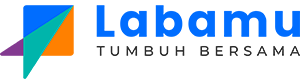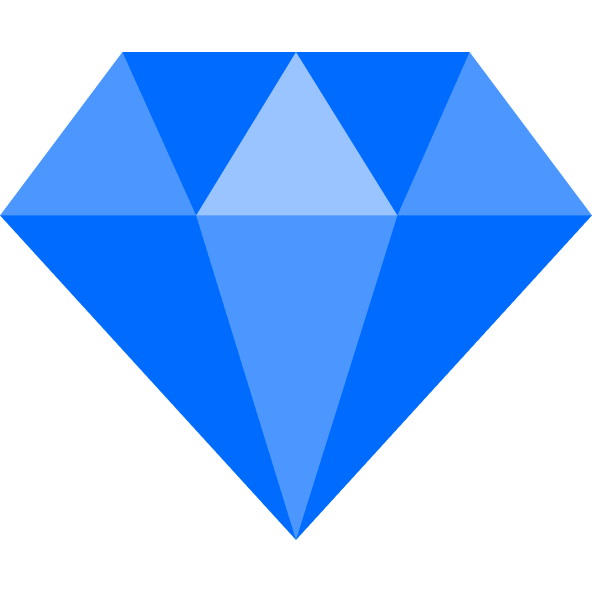The QR Menu Feature in Labamu: A Cost-Effective Solution to Make Ordering and Paying Easier for Customers
February 19, 2025
Share This Article

In the past, when visiting a restaurant or food vendor, you had to request a menu first to place an order, whether in the form of a book or laminated paper. Now, there’s the QR menu, which simplifies the ordering process.
The QR menu can be said to have revolutionized the way restaurant owners or food vendors do business. It’s not just a trend but a new way to make businesses more digital.
That’s why the Labamu app also provides a QR Menu feature that you can use to make it easier for customers to order the food menu you offer.
If you’re interested in this technology, here’s a more detailed explanation about QR menus before you start using them.
Understanding QR Menus and How They Work
A QR Menu is a type of QR code that directs the scanner to access a digital menu.
So, after scanning the QR code with a smartphone or tablet, a link will appear on the screen. By tapping it, the customer will be directed to a webpage displaying the restaurant’s menu.
Once on the menu page, the customer can view images, descriptions, and prices for each available item, making it easier to quickly find what they want to order.
If the QR menu is interactive, customers can also place orders and make payments directly from their phones through the QR code.
Also read: Here’s an Example of a Food Business Plan and Tips for Creating One
Benefits of Using a QR Menu
As a business owner, you’re always looking for ways to grow your business and provide a better experience for customers. This is where a QR Menu can offer benefits, as follows.
1. Contactless Ordering and Payment
Since the COVID-19 pandemic, customers have become more concerned about hygiene and try to avoid unnecessary contact as much as possible. With a digital menu via QR code, customers only need to use their smartphones to place orders without touching physical menus or other surfaces.
Additionally, with an interactive restaurant menu, visitors can also reduce physical interaction with waitstaff by ordering and paying directly through their phones.
2. Faster Service and Shorter Wait Times
When using traditional menus, customers have to call a waiter to request a menu and then wait again for the food to arrive.
However, with a QR menu, customers can order from their phones, which sends the order directly to the kitchen staff, reducing wait times and allowing waiters to bring food to the table faster.
This can improve customer satisfaction, which indirectly increases revenue.
3. Improved Order Accuracy
When customers place orders verbally, there is potential for miscommunication or misunderstandings. This can frustrate customers as they have to wait again for the correct food to be prepared.
By using a digital QR menu, customers can see the available food items themselves and ensure their orders are accurate. This eliminates the possibility of misunderstandings between customers and waitstaff.
4. Easier to Update Items and Prices
It’s crucial to update menus constantly or as needed.
With a QR menu, you can easily update items and prices as required without needing to reprint and distribute new menus. For items that are sold out or unavailable, you can also quickly remove them.
5. Cost-Effective Solution
Printing physical menus can be expensive, especially if you update them frequently. This means you have to allocate a budget for paper, ink, and printing costs.
However, with an innovative digital menu, you can easily update the digital menu whenever necessary without worrying about the costs of printing and distributing new menus, saving both money and effort.
Also read: Characteristics of a Good Business Opportunity and How to Recognize It
Tips for Creating a QR Menu
Creating a QR code menu isn’t difficult, but there are some tips you should follow when doing it.
1. Keep It Simple
Keep the menu organized and concise, preferably no more than two options per item. Too much information can overwhelm customers.
2. Ensure It’s Visually Appealing
Include pictures of the dishes to make it more visually appealing. This can help customers know what to expect when ordering and encourage them to try something new.
3. Add a CTA to the QR Menu
Make sure the QR code has a clear call to action (CTA). This is a prompt to take action, such as “Order Now!” or “Try Our Dishes Today!”
4. Customize the Menu for Various Occasions
If you want to maximize the QR menu, customize it for different occasions. For example, offer special menus or discounts during holidays or peak hours. This will help encourage customers to return.
5. Test Before Launching to Customers
After creating the QR menu, make sure to test it with staff members to identify any shortcomings and ensure everything works properly.
Create a QR Menu in the Labamu App!
If you’re interested in using a QR Menu but are confused about how to create one, simply use the Labamu app, which already provides a QR Menu feature.
Here, you can check and manage incoming orders through the Order Management system integrated with the QR Menu. This way, the ordering process and overall customer experience will also improve.
Here are some advantages of using the QR Menu feature in Labamu:
You can easily create a QR Menu for customers. Once created, you can immediately share the QR code on social media or print it to display in your store.
With the QR Menu, customers can place orders directly from the provided QR code or through an integrated microsite. This method makes the ordering process faster and more convenient.
You can customize the Digital Menu theme to match the desired look. A design that aligns with your target market will make customers feel comfortable browsing the menu and leave a lasting impression.
How to Create a QR Menu in Labamu
Follow these steps to create a QR Menu in Labamu:
Login the Labamu app on your phone or laptop.
Go to the "Manage" menu, then select "Online Menu."
Click "Download QR Menu," and the QR code containing your store’s menu will be instantly generated.
You can print this QR Menu to display in your store or share it on social media.
Download the Labamu app now on Google Play or the App Store to start using the QR Menu feature, making it easier for customers to order food and shop at your store!